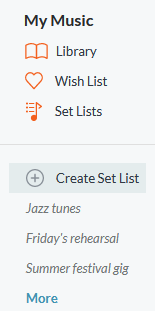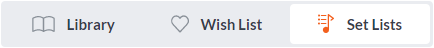
To rearrange the order of which your set lists appear, go to My Music > Set Lists, and click Edit Order. Then drag-and-drop the set lists by using the handles, and click Done to save this new order.
NOTE: On desktop, the first three (3) set lists will appear in the My Music menu for quick navigation: